SEO can be a pretty daunting task but here are somethings you can read through that will explain it all.
Step 1 Add key words (documented below with graphics)
This article explains what keywords are: https://support.duda.co/hc/en-us/articles/1500001499401-Examples-of-SEO-Keywords-and-Descriptions
Then you can add your keywords to website builder. Where to add them is documented in the graphics below.
Step 2 Add Google Analytics key (documented below with graphics)
Google Analytics gives you the free tools to analyze data for your business. You will need a free google account like a gmail email account then you can sign up here for free: https://analytics.google.com/analytics/web/provision/#/provision
Once signed up you will get the Google Analytics tracking ID and then add into your website builder. This is documented in the graphics below.
Step 3 Other Info to Better Understand SEO Techniques
Beginner
https://developers.google.com/search/docs/beginner/seo-starter-guide
Advanced
https://www.semrush.com/blog/seo-best-practices/
Here is how to add SEO and Google Analytics ID to Website Builder.
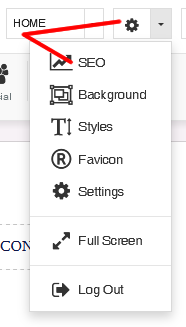
You can add Title, Description and Keywords here
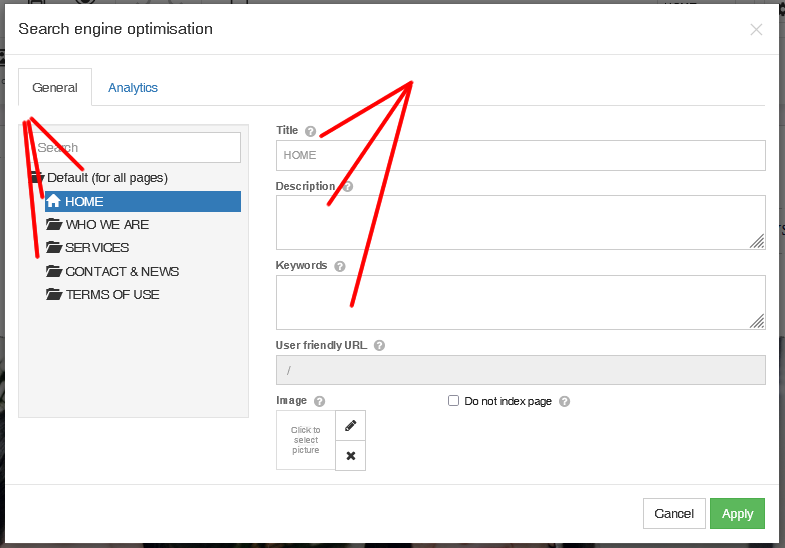
You can click on Default to assign to all pages at once
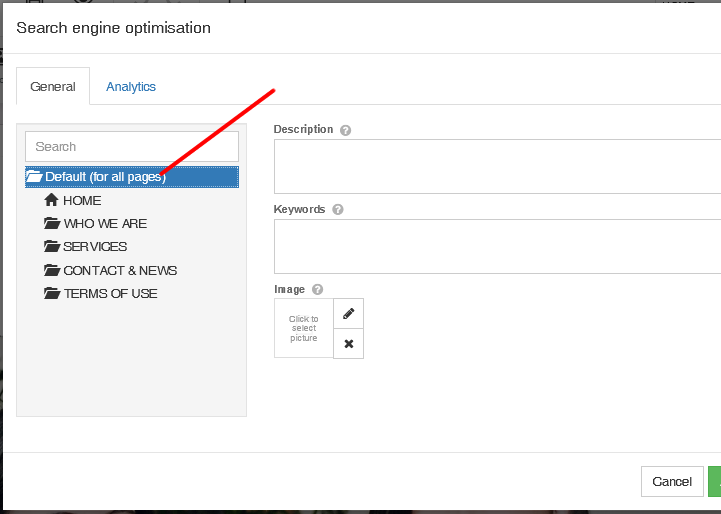
You can click on the Analytics tab and add Google Tracking ID. You would get that from Google Analytics.
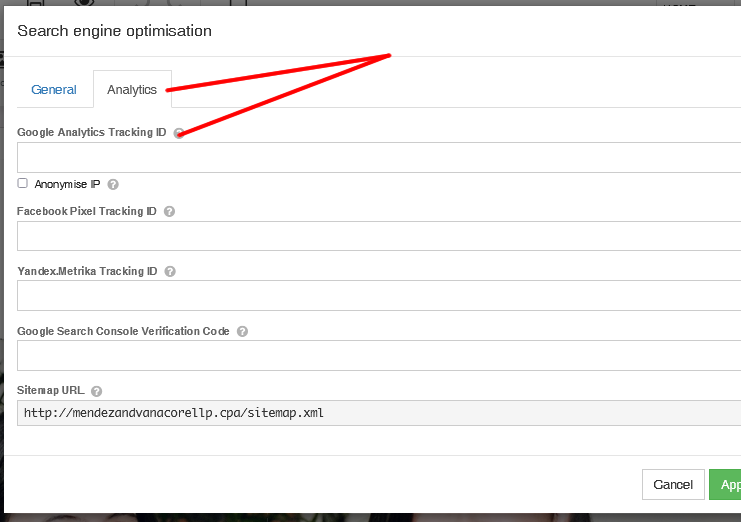
You can also create a sitemap file and upload it to the location shown in the graphic just above this. You then can add the location to Google Analytics.